The pandemic not only spurred significant digital transformation but also accelerated the adoption of low-code and no-code software, driven by the urgency of the application challenges that organizations faced to address operational and customer needs, and which IT was unable to meet due to workloads.
In 2021, the low-code/no-code movement is shifting the balance between business and technology professionals. It’s not just in building applications that the movement is growing. It used to be that the ERP domain was the realm of people like me, the skilled consultant or developer, but low-code/no-code is now appearing in ERP systems as well.
What is low-code/no-code?
Low-code/no-code (LCNC) tools are designed to make it relatively easy for non-technical people to design, build, and launch applications quickly. These tools use visual programming interfaces that allow solutions to business problems to be created faster than could be accomplished with traditional software development.
We should clarify what we mean by low-code and no-code as they can get used without understanding that there is a difference between the two categories. Low-code solutions are aimed at users with some development experience, or developers needing to quickly build applications, and have a graphical development environment that simplifies the links to databases, web services, or APIs. Low-code apps may require some minimal scripting. No-code solutions, however, take the abstraction a step further, introducing visual drag-and-drop interfaces that involve no coding at all.
LCNC is growing so fast that the Gartner research group forecast that 80% of application development will be low-code by 2024.
Why LCNC is important
A Salesforce survey in May 2021 reported that 60% of IT departments are seeing a major increase in workload since mid-2020. As a result, 83% of IT users surveyed predicted that application development responsibility would shift to the business side of the organization. 89% believed this would allow IT staff to focus on more complex initiatives, and 82% believe this would reduce IT’s project backlog.
Some key benefits of LCNC are that it:
- puts problem-solving tools in the hands of business users,
- accelerates time-to-value,
- reduces application development costs,
- increases application development productivity, for both business and IT,
- opens up new opportunities for innovation.
According to a TechRepublic survey, most CIOs support LCNC, with 92% saying they are comfortable with business users using LCNC tools.
For me, a good indicator of popularity is the number of LCNC reports being produced. One recent report noted that not only can LCNC tools reduce the demands on IT departments, but they can also drive digital transformation and enable process automation.
LCNC use cases
According to the TechRepublic survey the main use cases of LCNC are:
- automating workflows (17%),
- create new applications (15%),
- speeding up development time (15%),
- automating data collection and reporting (14%).
There is also a growing set of use cases in more complex applications like CRM and ERP. Traditionally these have been areas that needed in-depth expertise and nearly always involved a high degree of cost and effort to do changes and customizations.
LCNC in ERP
A 2020 Gartner report revealed the below.
“ERP is shifting to enterprise applications complemented by an ecosystem that includes new capabilities for application platforms, integration and low-code/no-code development. Gartner refers to this new era of ERP as ‘enterprise business capabilities’ … [which] facilitates the rapid development and adoption of new applications and capabilities.”
This statement emphasizes that the old approach to ERP customization must change. The traditional way was for a change or customization to take several months, and if it wasn’t 100% right, then it would take a few more months before the next change cycle could start. If something that was done in the past was considered old fashioned and needed to be reworked, or an integration was needed to a new service, the same development cycle had to begin again. It was almost a never-ending cycle of customization and development that took quite a long time.
But as the pace of change and amount of disruption continues to increase, businesses need their application changes quicker. They need their ERP system to help them innovate and differentiate.
Some ERP applications have added a new wrapper around their software to provide an LCNC solution. Other applications use modern frameworks that enable greater development flexibility, for example, Microsoft’s .NET architecture. .NET is a platform for building and running software that provides a set of tools and components that can be used to create applications that are robust yet flexible. .NET then becomes like an adjustable skin around the ERP system so you can get the most out of the application and user interface.
What should an ERP with LCNC offer?
- Customization without the need for specialist developer skills
- Tailoring an interface to streamline data entry, or declutter queries and information alerts
- Personalization according to role or group
- Customizing import and export features for deployment across the enterprise
- Creating KPI dashboards
- Creating user-defined data fields for specific querying and reporting
- Building integrations to third-party services
- Centralized management and visibility of customizations
With an LCNC capability in the ERP system, small and medium-sized customizations should be able to be performed by someone within the organization. With training it should also be possible for them to perform bigger customizations.
LCNC challenges
LCNC is not without its challenges.
State of Low-code/No-code reports that 60% of respondents claim a lack of experience with LCNC tools is the biggest obstacle in their adoption. Training is important to give employees the understanding and experience of the tools, policies, and educational material. Also when users decide to improve or change a function, they appreciate how it will align with operations in other departments.
In an ERP system you need to be aware of the impact of LCNC changes on the business. That’s why it’s important to put guardrails and controls that maintain the integrity of the system and ensure security is not compromised.
There will always be a role for IT departments in terms of governance and support of LCNC. Allowing business units to build and deploy what they want without any controls can very quickly become someone else’s maintenance headache. If each team in an organization can create an LCNC change in the ERP application every couple of months, business and IT executives can quickly find themselves with dozens of changes. So for every LCNC activity, a business case should be critical. This is to document what work will be done, who is responsible for it and who is going to maintain it.
With the right guidance and controls, even companies in regulated industries should be able to make use of LCNC features, as long as they follow a methodology that ensures compliance and goes through a verification process.
The potential of LCNC
LCNC solutions offer the promise of solving business problems and can be an enabler of digital transformation. All the surveys agree that LCNC is still emerging and has not yet reached its potential. But for an organization to adopt LCNC it not only needs the technology, it also requires a shift in mindset to allow employees to make the changes they need at their workplace.
Advances in LCNC means that business users can start to participate in the design and development of solutions, rather than just ordering them from IT and waiting for the solution. It can act as a catalyst in helping the future workforce transition successfully and better serve industry needs.



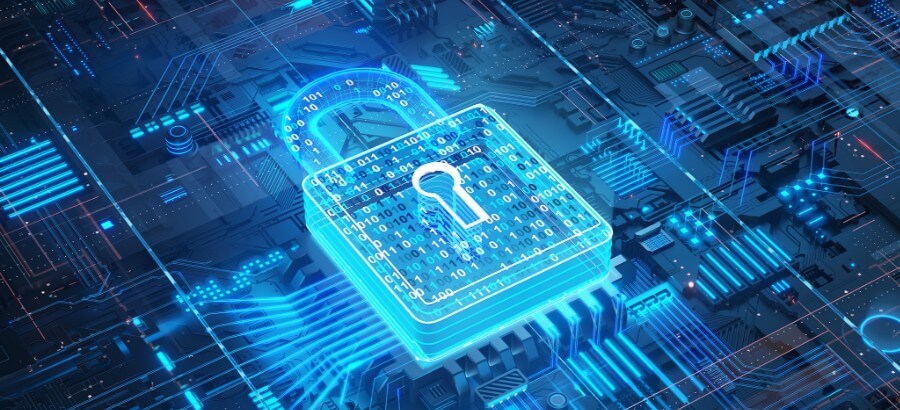




3 thoughts on “How low-code / no-code can be used in ERP”
Great blog! This is the age of low code and no code. Businesses have to train up their workforce to adapt to this scenario.
Great piece with some insightful points that show how ERP can benefits from the no-code platforms.
Hey
I want to post an article on your site. I saw your site on Google and it looks amazing. My article will be relevant to your site.
site https://www.syspro.com/
Please share your pricing and guidelines.
I am waiting for your reply.
Tha